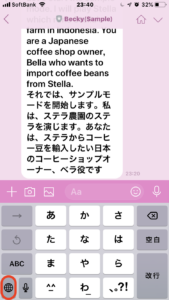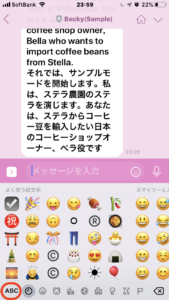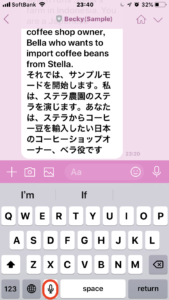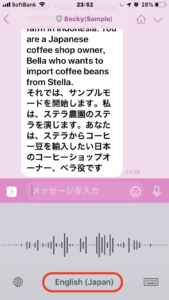音声入力をオンにする
設定→一般→キーボード→音声入力(オン)



言語と地域にEnglish英語を追加
(設定→)一般→言語と地域→「使用する言語の優先順位」の欄に「English英語」の表示を確認する。なければ、「言語を追加…」をタップし「English英語」を追加する。


LINEアプリ上で音声入力する
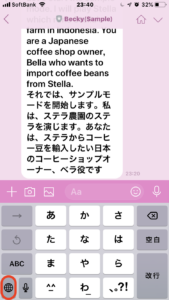
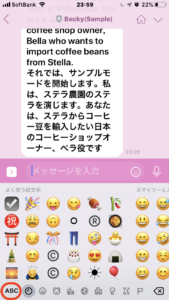
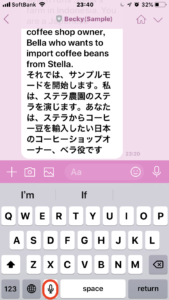
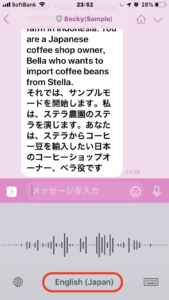
設定→一般→キーボード→音声入力(オン)



(設定→)一般→言語と地域→「使用する言語の優先順位」の欄に「English英語」の表示を確認する。なければ、「言語を追加…」をタップし「English英語」を追加する。